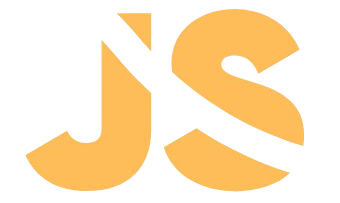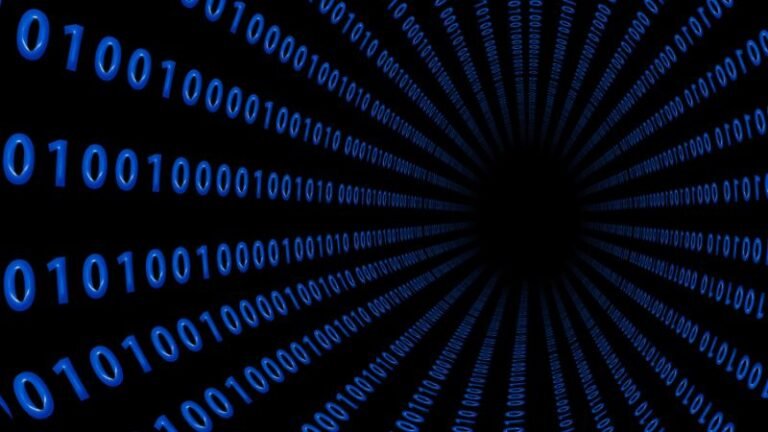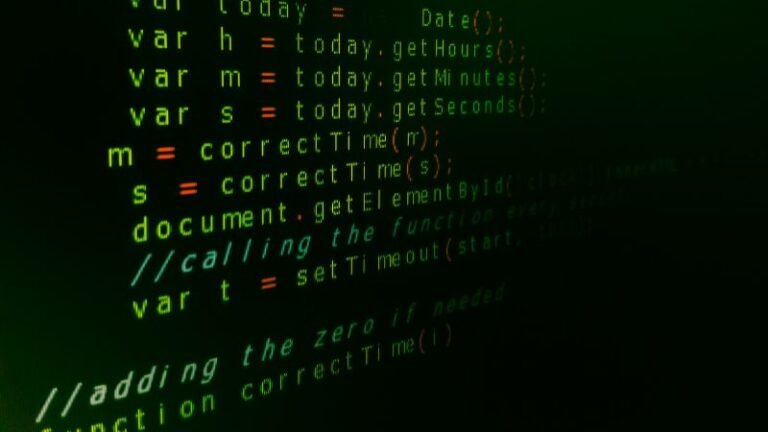Computers have become indispensable tools in modern society. To fully harness their power, it’s essential to understand what they are made of and how they work. This chapter dives into the foundational elements of a computer, examining its two main aspects—hardware and software—and detailing its key components, such as the CPU, RAM, storage, and input/output (I/O) devices. By the end of this chapter, you will have a strong understanding of how computers function and how their components work together.
Hardware vs. Software
At the most basic level, a computer can be divided into two major domains: hardware and software.
What is Hardware?
Hardware refers to the physical components of a computer—the parts you can see and touch. These include the processor, memory modules, storage devices, motherboard, keyboard, mouse, and monitor. Think of hardware as the body of a computer. Without it, a computer cannot exist physically.
- Examples of Hardware: CPU, RAM, hard drives, GPU, keyboard, and monitor.
- Analogy: Hardware is like the machinery in a factory. It needs instructions to operate, which brings us to software.
What is Software?
Software is the intangible set of instructions or programs that tell the hardware what to do. It’s the “mind” of the computer. Without software, hardware is just a collection of inert components. Software comes in two main types: system software (like operating systems) and application software (like web browsers and games).
- Examples of Software: Windows, macOS, Microsoft Office, Photoshop, and Python.
- Analogy: Software is like the management team in a factory that decides how the machinery (hardware) should operate.
The Interdependence of Hardware and Software
Neither hardware nor software can function independently:
- Hardware requires software to perform tasks.
- Software needs hardware to run and execute its commands.
For example, when you use a word processing application (software), the instructions are processed by the CPU (hardware), stored temporarily in RAM (hardware), and displayed on your monitor (hardware).
Key Components of a Computer
A computer is like a well-organized machine, where each component plays a specific role. Let’s explore the key components in detail:
1. Central Processing Unit (CPU)
The CPU, often referred to as the brain of the computer, is the component that executes instructions. It performs calculations, processes data, and manages tasks. Every operation a computer performs, from opening an application to running complex algorithms, is handled by the CPU.
- Main Parts of a CPU:
- Control Unit (CU): Directs the flow of data between the CPU and other parts of the computer.
- Arithmetic Logic Unit (ALU): Performs mathematical operations (addition, subtraction, etc.) and logical comparisons (greater than, equal to, etc.).
- Registers: Small, high-speed storage locations within the CPU used to hold data temporarily.
- Performance Indicators:
- Clock Speed: Measured in GHz, it determines how fast the CPU can process instructions.
- Cores: Modern CPUs have multiple cores (dual-core, quad-core, etc.), allowing them to handle several tasks simultaneously.
- Cache Memory: A small amount of high-speed memory within the CPU that stores frequently accessed data for quick retrieval.
- Real-World Example: When you type on a keyboard, the CPU processes your input, interprets it, and displays the corresponding text on the screen.
Also Read: Introduction to Computer Science
2. Random Access Memory (RAM)
RAM is the computer’s short-term memory. It temporarily stores data that the CPU is currently using. The more RAM a computer has, the more tasks it can handle simultaneously without slowing down.
- Characteristics of RAM:
- Volatile Memory: RAM loses all stored data when the computer is turned off.
- Speed: Faster than storage devices like hard drives or SSDs.
- Capacity: Common sizes range from 4GB to 32GB or more in modern computers.
- Why RAM is Important: Imagine working on multiple browser tabs, a video editing program, and a spreadsheet. RAM ensures that all these tasks can run smoothly without frequent lag.
- Real-World Example: When you play a video game, RAM stores the game’s data temporarily, enabling quick loading and smooth gameplay.
3. Storage Devices
Storage is the computer’s long-term memory, where data is saved even when the computer is turned off. Storage devices come in two main types:
a) Hard Disk Drives (HDDs):
HDDs are traditional storage devices that use spinning disks to read and write data.
- Pros: Cost-effective, large storage capacities (up to several terabytes).
- Cons: Slower than modern alternatives and prone to mechanical wear.
b) Solid-State Drives (SSDs):
SSDs are faster and more durable than HDDs because they use flash memory instead of spinning disks.
- Pros: Speed, durability, and compact size.
- Cons: More expensive per GB of storage.
c) Cloud Storage:
Storing data on remote servers accessed via the internet. Examples include Google Drive and Dropbox.
- Advantages: Accessibility from anywhere and reduced risk of data loss due to hardware failure.
- Real-World Example: The videos you store on your computer are saved on a storage device, either HDD or SSD.
4. Input/Output (I/O) Devices
Input and output devices are the interaction points between the user and the computer.
Input Devices:
These devices allow users to send data to the computer.
- Examples: Keyboard, mouse, scanner, microphone, and touchscreen.
- How They Work: When you type on a keyboard or click a mouse, the input is sent to the CPU for processing.
Output Devices:
These devices display or output the results of the computer’s processes.
- Examples: Monitor, printer, speakers, and headphones.
- How They Work: After processing your input, the computer sends the results to the output devices. For instance, the text you type is displayed on the monitor.
Combined Input/Output Devices:
Some devices perform both input and output functions, such as touchscreens and external drives.
How These Components Work Together
To illustrate the interplay between these components, consider this example:
- You type a search query on a keyboard (input device).
- The CPU processes the query, temporarily storing the data in RAM.
- The results are retrieved from storage (HDD or SSD).
- The processed results are displayed on your monitor (output device).
Each component plays a vital role in ensuring the seamless functioning of a computer.
Why Understanding Components Matters
Understanding the hardware and software of a computer empowers users to:
- Make informed purchasing decisions (e.g., choosing the right CPU or sufficient RAM for your needs).
- Troubleshoot basic issues, like identifying whether a problem is due to faulty hardware or incompatible software.
- Optimize performance by upgrading specific components.
Conclusion
Computers are intricate systems where hardware and software work in harmony to perform a variety of tasks. By understanding the fundamental components—CPU, RAM, storage, and I/O devices—you gain insight into how these machines operate. This knowledge is not just technical; it’s practical, equipping you to use computers more effectively in everyday life and work. The next time you open a program, browse the web, or play a game, you’ll know exactly how each part of your computer is contributing to the experience.