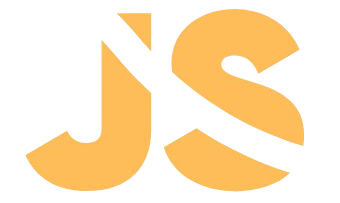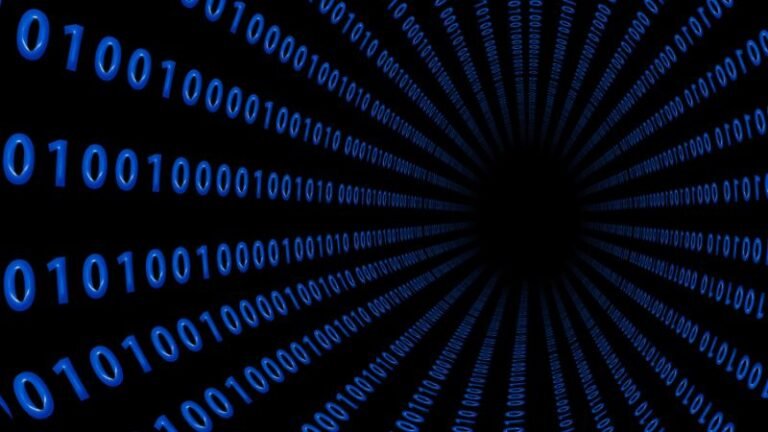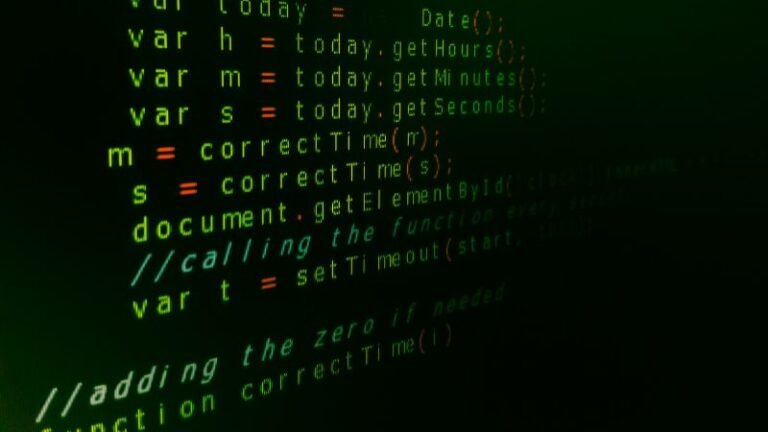Section 1: The Binary System
What is the Binary System?
The binary system is the language of computers, representing data in sequences of two symbols: 0 and 1. While humans primarily use the decimal system (base-10) with digits 0 through 9, computers rely on binary (base-2) because of the way electronic circuits function.
Binary allows computers to store and process all kinds of data efficiently, whether numbers, text, images, or sound. To appreciate its significance, let’s break it down into key concepts with practical examples.
Why Computers Use Binary
- Electronic Simplicity:
Computers consist of millions of tiny switches called transistors. Each transistor has two states:- On: Electricity flows (1)
- Off: No electricity flows (0)
Imagine a light switch. It has two positions: on or off. If we think of “on” as 1 and “off” as 0, we’ve essentially created a binary system. - Error Reduction:
Unlike decimal systems, which can involve ambiguous voltages, binary’s two-state system reduces errors in interpreting signals. - Efficiency in Encoding:
Using only two states simplifies the design of circuits and allows efficient representation of complex data.
Understanding Binary with Practical Examples
Representing Numbers in Binary
In binary, each digit (bit) represents a power of 2. Numbers are written as sums of these powers.

Example 2: Convert Decimal to Binary
Convert 13 to binary:
- 13 ÷ 2 = 6 remainder 1
- 6 ÷ 2 = 3 remainder 0
- 3 ÷ 2 = 1 remainder 1
- 1 ÷ 2 = 0 remainder 1
Write remainders from bottom to top: 1101
Binary Addition
Adding binary numbers is like adding decimals, except you only work with 0s and 1s.
Rules for Binary Addition:
- 0 + 0 = 0
- 0 + 1 = 1
- 1 + 0 = 1
- 1 + 1 = 10 (carry 1)
Example: Add 101 and 11:
101
+ 011
-------
1000
Explanation:
1 + 1 = 10 (write 0, carry 1).
0 + 1 + 1 (carry) = 10 (write 0, carry 1).
1 + 0 + 0 (carry) = 1.
Result: 1000
Storing Text and Characters in Binary
Binary isn’t just for numbers—it’s also how computers handle text, images, and sound. For text, computers use encoding systems like ASCII and Unicode.
ASCII Example
The ASCII code for the letter “A” is 65. In binary, 65 is:65=0100000165 = 0100000165=01000001
When you type “A” on your keyboard, the computer sends this binary code to the processor, which processes and displays it on the screen.
Example 2: Encoding “Hi” in Binary
Using ASCII:
- H = 72 = 01001000
- i = 105 = 01101001
So, “Hi” in binary is 01001000 01101001.
Unicode Example
Unicode extends ASCII to support characters from all languages and even emojis. For instance, the emoji 😊 has the Unicode value U+1F60A, which translates into binary as a 21-bit sequence.
Binary in Images
Images are represented as grids of pixels, and each pixel’s color or intensity is encoded in binary.
- Grayscale Images: Each pixel is assigned a value (0-255) to indicate brightness.
- 0 = Black (00000000 in binary).
- 255 = White (11111111 in binary).
- Color Images: Colors are encoded using the RGB model (Red, Green, Blue). Each component (R, G, B) is represented by an 8-bit binary value.
Example: A pixel with RGB values (128, 64, 255) is encoded as:128=10000000,64=01000000,255=11111111128 = 10000000, \quad 64 = 01000000, \quad 255 = 11111111128=10000000,64=01000000,255=11111111
Binary in Sound
Sounds are analog waves, but computers store them digitally by converting them into binary through sampling.
- Sampling Rate: Measures how many times per second the sound wave is recorded. Higher rates capture more detail.
- CD-quality audio uses 44,100 samples per second.
- Bit Depth: Represents the detail of each sample.
- 16-bit depth means each sample is stored using 16 binary digits.
Example: A single second of stereo sound at 44.1 kHz and 16-bit depth requires:44,100×16×2=1,411,200 bits (or 176 KB of data)44,100 \times 16 \times 2 = 1,411,200 \text{ bits (or 176 KB of data)} 44,100×16×2=1,411,200 bits (or 176 KB of data)
How Computers Use Binary for Decisions
Computers process data using logic, based on binary conditions (true or false, 0 or 1). For example:
- If a value equals 1, turn on a light.
- If a condition is false (0), do nothing.
This binary logic underpins all programming, allowing computers to execute complex tasks by combining simple yes/no decisions.
Binary in Modern Applications
- Networking: Data sent across the internet is encoded in binary packets. These packets include headers (address information) and payloads (content).
- Cryptography: Encryption algorithms rely heavily on binary to encode and secure data. Binary-based keys are used to encrypt and decrypt sensitive information.
- Video Games: Games render graphics, process player inputs, and calculate physics using binary operations.
- Artificial Intelligence: Neural networks in AI process inputs as binary weights to classify images, recognize speech, and predict outcomes.
Conclusion: The Foundation of Computing
The binary system is much more than a way to represent data; it is the lifeblood of computing. Whether storing a picture, playing a video, or connecting to the internet, binary is at the heart of every operation. By understanding binary, we gain a deeper appreciation for the elegant simplicity that drives the complex machines shaping our world.
Section 2: Logic Gates and Circuits
Introduction to Logic Gates and Circuits
At the heart of every computer lies a network of electronic components called logic gates and circuits. These are the building blocks of digital systems, enabling computers to make decisions, process data, and execute commands. Understanding how these components work is crucial to appreciating the mechanics of computation.
In this section, we will explore:
- What logic gates are and how they function.
- The types of logic gates and their truth tables.
- How logic gates combine to form circuits.
- Real-world applications of logic gates and circuits.
What Are Logic Gates?
Logic gates are electronic devices that perform basic logical operations on one or more binary inputs to produce a binary output. The operations are based on the principles of Boolean Algebra, which uses logical expressions to describe how values (1s and 0s) interact.
Logic gates are the fundamental building blocks of digital circuits. They are typically made using transistors and can represent operations such as:
- AND
- OR
- NOT
- NAND
- NOR
- XOR
- XNOR
Understanding Logic Gates: The Core Units
1. AND Gate
The AND gate outputs 1 only if all its inputs are 1. Otherwise, it outputs 0.
Symbol:
A --| |-- Output (A AND B)
B --| AND |
-----
Truth Table:
| A | B | Output (A AND B) |
|---|---|---|
| 0 | 0 | 0 |
| 0 | 1 | 0 |
| 1 | 0 | 0 |
| 1 | 1 | 1 |
Example:
If you press two buttons at the same time, a lamp turns on. Both buttons must be pressed simultaneously for the circuit to activate.
2. OR Gate
The OR gate outputs 1 if at least one input is 1. It outputs 0 only if all inputs are 0.
Symbol:
A --| |-- Output (A OR B)
B --| OR |
-----
Truth Table:
| A | B | Output (A OR B) |
|---|---|---|
| 0 | 0 | 0 |
| 0 | 1 | 1 |
| 1 | 0 | 1 |
| 1 | 1 | 1 |
Example:
A car’s horn works when you press either the steering button or the remote control.
3. NOT Gate
The NOT gate, also called an inverter, flips the input. If the input is 1, it outputs 0, and vice versa.
Symbol:
A --|>o-- Output (NOT A)
Truth Table:
| A | Output (NOT A) |
|---|---|
| 0 | 1 |
| 1 | 0 |
Example:
A safety feature turns off a machine if a specific signal is active.
4. NAND Gate
The NAND gate is the opposite of the AND gate. It outputs 0 only if all inputs are 1.
Truth Table:
| A | B | Output (A NAND B) |
|---|---|---|
| 0 | 0 | 1 |
| 0 | 1 | 1 |
| 1 | 0 | 1 |
| 1 | 1 | 0 |
Example:
A security alarm activates unless both security checks are cleared.
5. NOR Gate
The NOR gate outputs 1 only if all inputs are 0.
Truth Table:
| A | B | Output (A NOR B) |
|---|---|---|
| 0 | 0 | 1 |
| 0 | 1 | 0 |
| 1 | 0 | 0 |
| 1 | 1 | 0 |
6. XOR Gate
The XOR gate (Exclusive OR) outputs 1 if the inputs are different.
Truth Table:
| A | B | Output (A XOR B) |
|---|---|---|
| 0 | 0 | 0 |
| 0 | 1 | 1 |
| 1 | 0 | 1 |
| 1 | 1 | 0 |
Example:
An XOR gate can represent a switch where flipping one of two controls changes the state of a light.
How Logic Gates Combine to Form Circuits
Individual logic gates can be combined to create complex circuits that perform specific tasks. These circuits form the foundation of all computational processes, from basic calculators to powerful processors.
Combining Gates: An Example
Imagine you want a circuit that outputs 1 only when two conditions are met, but one of them must be negated.
- Use a NOT gate to invert one input.
- Pass the inverted input and the other input into an AND gate.
This configuration illustrates how multiple gates work together to create decision-making logic.
Logic Circuits: The Backbone of Computers
A circuit is essentially a network of logic gates designed to process inputs and produce desired outputs. Circuits can be classified into:
- Combinational Circuits: Output depends only on the current inputs. Example: Adders and multiplexers.
- Sequential Circuits: Output depends on both current and past inputs. Example: Memory units and flip-flops.
Applications of Logic Gates and Circuits
- Arithmetic Operations:
Logic gates form the basis of arithmetic logic units (ALUs) in processors, enabling addition, subtraction, and other operations. - Memory Storage:
Sequential circuits store data in RAM and registers. - Digital Displays:
Logic circuits convert binary data into readable formats for screens. - Control Systems:
Used in automated systems like elevators, thermostats, and industrial machines. - Encryption:
XOR gates are vital in cryptography for encoding and decoding information.
Conclusion: The Decision-Making Heart of Computers
Logic gates and circuits are the unseen heroes of computing. They transform raw electrical signals into decisions, calculations, and actions that drive modern technology. From the simplest AND gate to the most intricate processors, these elements enable the wonders of the digital world.
Section 3: Computer Architecture Basics
Introduction to Computer Architecture
Computer architecture refers to the design, structure, and functionality of a computer system. It describes how the various components of a computer interact with each other to perform tasks efficiently. Understanding computer architecture gives insight into how hardware and software work together, enabling users to appreciate the complexity behind everyday technology.
In this section, we’ll explore:
- The fundamental concepts of computer architecture.
- Key components and their roles.
- The role of instruction sets and execution cycles.
- The evolution of computer architectures.
What Is Computer Architecture?
Computer architecture is like the blueprint of a computer. It defines:
- Components: Such as the CPU, memory, and storage devices.
- Interactions: How these components communicate.
- Performance Goals: Efficiency, speed, and scalability.
A well-designed computer architecture ensures that a computer can execute tasks effectively, whether it’s performing calculations, running software, or managing data.
Key Components of Computer Architecture
1. Central Processing Unit (CPU): The Brain of the Computer
The CPU is the core of a computer system. It performs computations and controls the flow of data between components.
Sub-components of a CPU:
- Control Unit (CU): Directs the flow of data and interprets instructions.
- Arithmetic Logic Unit (ALU): Handles mathematical operations and logical comparisons.
- Registers: Small storage locations for quick data access during processing.
Example: When you perform a calculation on a spreadsheet, the CPU processes the arithmetic and displays the results.
2. Memory Hierarchy: Storing and Accessing Data
Memory stores data and instructions temporarily or permanently.
- Primary Memory: RAM (volatile storage for active processes).
- Cache Memory: A small, high-speed storage close to the CPU for frequently accessed data.
- Secondary Storage: Hard drives and SSDs for long-term data storage.
- Tertiary Storage: External drives and cloud storage for backup and archival.
Analogy: Memory works like your desk space. RAM is your immediate workspace, while secondary storage is your filing cabinet.
3. Input/Output (I/O) System: Connecting Users and Machines
I/O devices enable communication between the computer and the user.
- Input Devices: Keyboard, mouse, microphone.
- Output Devices: Monitor, printer, speakers.
Example: When typing a document, the keyboard inputs text, which the computer processes and displays on the screen.
4. System Bus: The Communication Highway
The system bus connects the CPU, memory, and other components, facilitating the exchange of data.
- Data Bus: Transfers data between components.
- Address Bus: Specifies the location in memory to read or write.
- Control Bus: Manages instructions and control signals.
Example: When opening a file, the system bus carries the data from storage to the CPU and back to the display.
The Instruction Cycle: How Tasks Are Executed
The instruction cycle describes the steps a computer takes to execute a command. It consists of:
- Fetch: Retrieving an instruction from memory.
- Decode: Interpreting the instruction.
- Execute: Performing the instruction using the ALU or other components.
- Store: Writing the result back to memory.
Example: When pressing the “equals” button on a calculator, the CPU fetches the operation, decodes it, calculates the result, and displays it on the screen.
Instruction Sets: The Language of Computers
Instruction sets are predefined commands that the CPU understands. These instructions are part of the computer’s machine language and dictate how the CPU processes data.
Examples of Instructions:
- Add: Adds two numbers.
- Load: Transfers data from memory to a register.
- Branch: Directs the CPU to jump to a different instruction if a condition is met.
Different processors have different instruction sets, such as x86 or ARM.
Example: Smartphones typically use ARM processors, optimized for power efficiency.
Parallelism in Modern Architectures
Modern computer architectures use parallelism to enhance performance:
- Multi-Core Processors: CPUs with multiple cores can handle multiple tasks simultaneously.
- Pipelining: Breaking instructions into smaller stages for faster execution.
- Hyper-Threading: Simulating additional cores for improved multitasking.
Example: While streaming a video, your computer uses parallelism to load data, decode video frames, and play audio at the same time.
Types of Computer Architectures
- Von Neumann Architecture
- Stores instructions and data in the same memory space.
- Simplicity makes it widely used in modern computers.
- Harvard Architecture
- Separates storage for instructions and data.
- Often used in embedded systems and microcontrollers.
- RISC vs. CISC
- RISC (Reduced Instruction Set Computer): Simplified instructions for faster processing. Example: ARM processors.
- CISC (Complex Instruction Set Computer): Complex instructions to perform tasks with fewer lines of code. Example: Intel processors.
The Evolution of Computer Architecture
Computer architecture has evolved significantly:
- First Generation: Vacuum tubes and punch cards.
- Second Generation: Transistors replaced vacuum tubes.
- Third Generation: Integrated circuits revolutionized performance.
- Fourth Generation: Microprocessors brought personal computing.
- Fifth Generation: AI and quantum computing are now shaping future architectures.
Applications of Computer Architecture
- Cloud Computing: Efficient architectures power data centers for services like Google Drive and AWS.
- Gaming: High-performance architectures handle complex graphics and physics calculations.
- AI and Machine Learning: Specialized architectures like GPUs and TPUs process vast datasets for training models.
- Internet of Things (IoT): Compact architectures support smart devices like home assistants and wearable tech.
Conclusion
Understanding computer architecture is key to grasping how computers function. From the intricate workings of the CPU to the vast capabilities of modern architectures, this field underpins the technology we rely on daily. By appreciating these concepts, one can unlock the potential to innovate and optimize systems in countless applications.